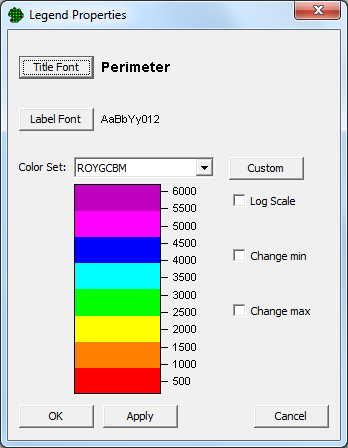
The color legend can be moved with the mouse. Place the cursor over the legend and hold the left mouse button down while moving it. When the mouse button is released, the legend will be positioned at the new location.
The color legend can also be resized by placing the cursor over the edge of the legend and holding down the left mouse button while moving it. When the mouse button is released, the legend will remain at the new size.
To adjust other properties of the color legend, right-click on the color legend to access the Color Legend Properties dialog:
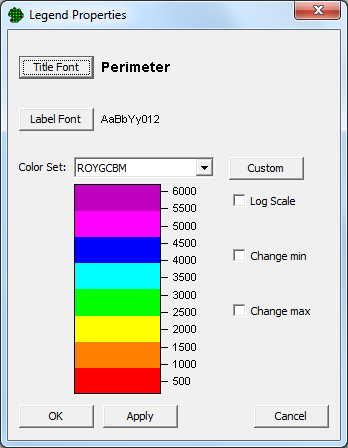
From this dialog, you can adjust:
Title Font
Label Font
Color Set
Log Scale setting
User-defined minimum
User-defined maximum