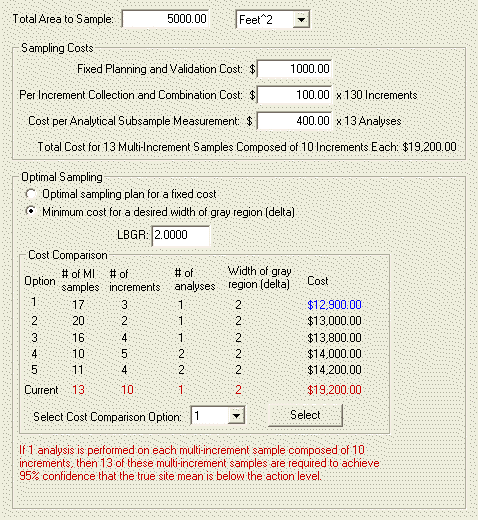
This page of the sample design dialog allows input and analysis of costs associated with multiple increment sample designs.
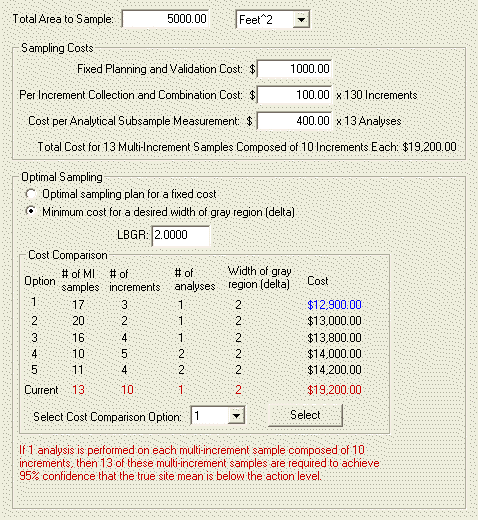
This design page contains the following controls:
Displays the total area of selected sample areas on the map. If no map is being used, this control allows you to input a theoretical sampling area.
Units associated with the sampling area.
Enter the total fixed costs that are associated with the sampling plan. These are costs that are not associated with the collection and combination of increments or the analysis of analytical subsamples from the multiple increment samples.
The cost of gathering each increment and combining these increments into the required multiple increment samples.
The cost associated with the process of taking a subsample from the multiple increment and performing an analysis of the subsample.
This is the total cost for the sampling design, using the formula:
Total Cost =
(Fixed Planning and Validation Cost) +
(Per Increment Collection and Combination Cost) * (Number of Increments) +
(Cost per Analytical Subsample Measurement) * (Number of MI Samples) * (Analytical Subsamples per MI Sample)
This option finds the best combination of
Increments
Multiple Increment Samples
Analytical Subsample
to have the smallest grey region width (delta) based on a defined fixed cost.
This option finds the best combination of
Increments
Multiple Increment Samples
Analytical Subsample
to have the lowest cost based on a fixed grey region width (delta).
Depending on which optimization method is selected, this is either the maximum fixed costs for data collection and laboratory analysis, or the required fixed width of the grey region. All of the sampling costs inputs must be correctly input for this option to work correctly.
Displays the top 5 sets of sampling parameters for either the best cost, or the best performance (i.e. narrowest width of the grey region). To use one of the sampling options in the cost comparison table, select its number from the drop down list and press the Select button.