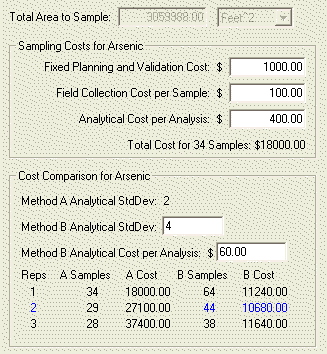
This page of the sample design dialog allows input and analysis of costs associated with the sample design.
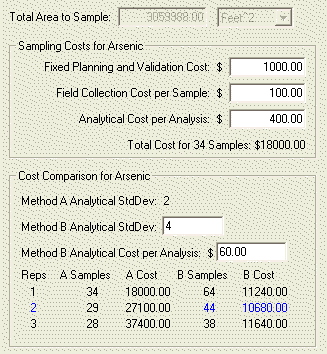
Total Area to Sample |
Displays the total area of selected sample areas on the map. If no map is being used, this control allows you to input a theoretical sampling area. |
Units |
Units associated with the inputted sampling area. |
Sampling Costs |
|
Fixed Planning and Validation Cost |
This is the fixed cost associated with the design. This amount does not change with the number of samples. |
Field Collection Cost per Sample |
This is the cost associated with collecting and preparing the sample for delivery to the analysis laboratory. |
Analytical Cost per Analysis |
This is the cost associated with the laboratory analysis. |
Total Cost |
This is the total cost for the sampling design, using the formula: Total Cost = (Fixed Planning and Validation Cost) + (Field Collection Cost per Sample) * (Number of Samples) + (Analytical Cost per Analysis) * (Number of Samples) * (Replicate Analyses per Sample) |
Cost Comparison |
When using the MQO option |
Method A Analytical StdDev |
This is the standard deviation associated with the sample analysis for the Method A analysis (taken from the main design page). |
Method B Analytical StdDev |
This is the standard deviation associated with the sample analysis for the Method B analysis. |
Method B Analytical Cost per Analysis |
This is the cost associated with the laboratory analysis for the Method B analysis. |
Cost comparison table |
This table displays the number of samples and total cost associated with Method A analysis and Method B analysis for the 1, 2, and 3 replicate analyses. The combination that is highlighted in blue is the one with the lowest overall cost. |
For an illustration of how to analyze costs, please refer to section 5.4 in the VSP User’s Guide.