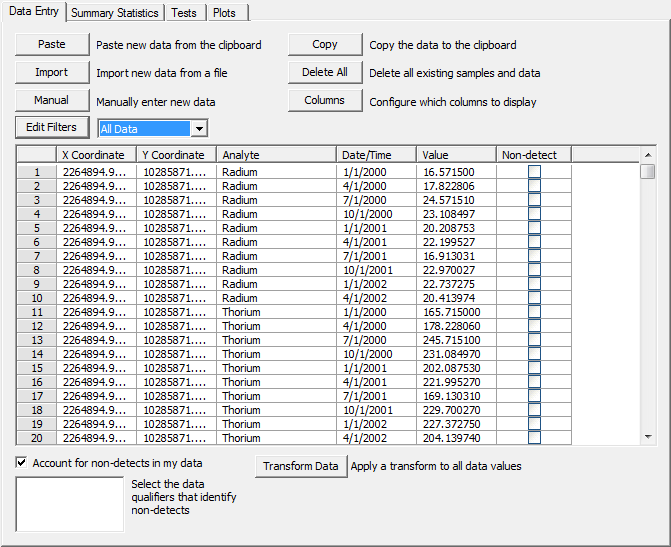
This sub-page of the Data Analysis page allows input and output of parameters and data values associated with sample locations. These values are needed for analyzing the results of sampling with respect to the chosen sampling design.
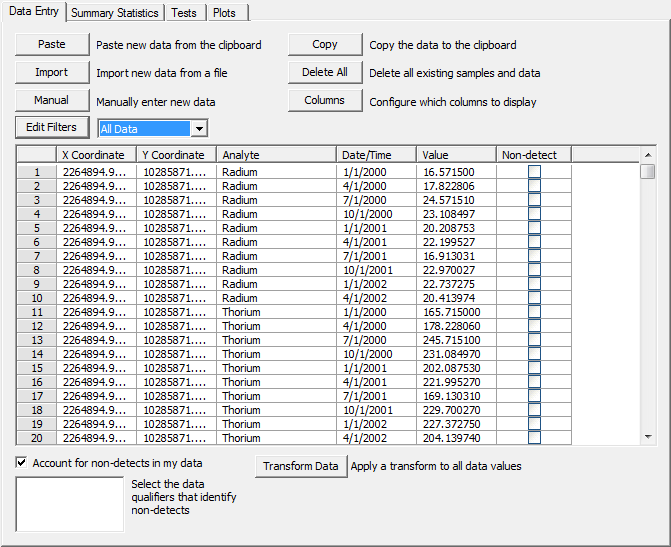
Select Flags that indicate non-detects
Make sure the Set column correctly reflects which data set it belongs to:
R = Reference Area
S = Survey Unit 1
(S2 = Survey Unit 2, etc.)
If the Sample Area Type is correctly set (via the Sample Area Information dialog ) before applying the sample design, VSP will automatically set the correct Set value for each sample.