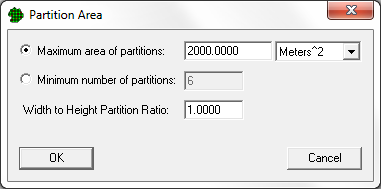
This command allows you to break an existing Sample Area into smaller Sample Areas.
After selecting a line on the map to define the angle of orientation, the following dialog appears:
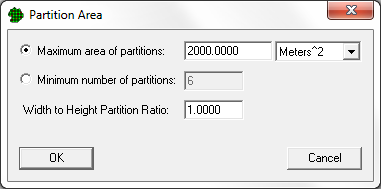
This dialog provides the following controls:
Maximum size of partition |
Enter the maximum size (area) of an individual partition. Entering a size here will adjust the minimum number of partitions (see below). |
Unit drop list |
Select the square units for the partition size parameter above. |
Minimum number of partitions |
Enter the number of partitions desired. Entering a number here will adjust the maximum size parameter (see above). |
Width to Height Partition Ratio |
Enter the aspect ratio of each partition. A value of 1.0 creates square partitions. |
Note that after partitioning, the old Sample Area is replaced by new smaller Sample Areas.