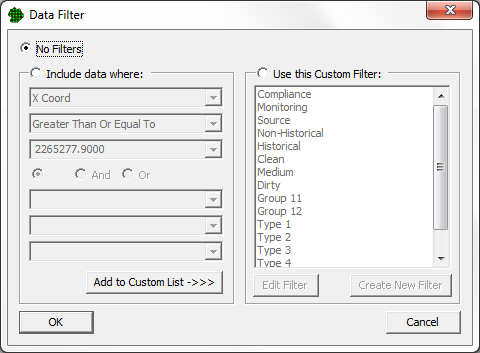
This dialog allows you choose an existing data filter or define a new filter for use on the Data Analysis pages.
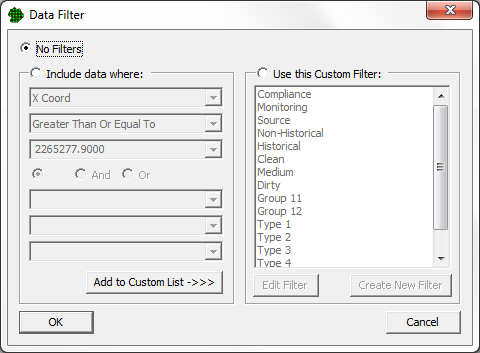
This dialog is the same as the dialog accessible from the Edit / Samples / Edit Data Filters menu, with the following additions.
No Filters - selecting this option will select "All Data" on the Data Analysis pages (turns filters off).
Include data where - selecting this option allows you to edit and select the Simple Data Filter for the Data Analysis pages.
Use this Custom Filter - selecting this option allows you to edit the custom filters and choose one for use on the Data Analysis pages.
See the other dialog for details on editing data filters.