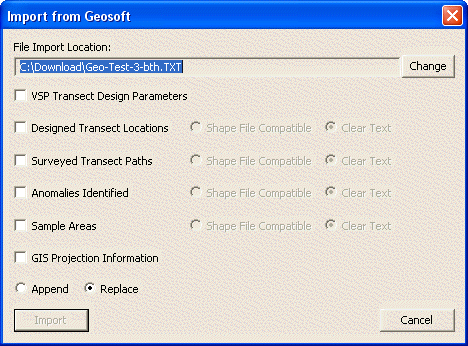
The Oasis montaj package from Geosoft is useful for working with Unexploded Ordnance (UXO) projects.
The first step is to select the data file using the open file dialog. Data is exchanged between VSP and Oasis montaj using clear text (ASCII) files. For details, see Geosoft File Format .
After selecting the file, the following dialog is presented:
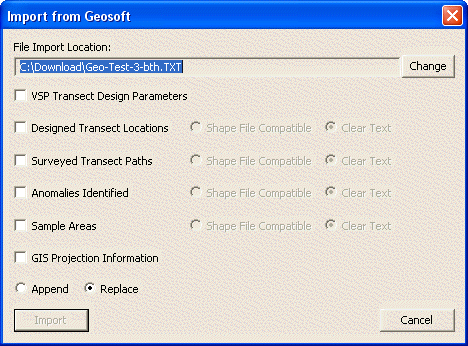
VSP checks for valid sections in the selected file and enables the associated checkboxes on the dialog. Check the sections that you want to import. If the file contains both clear text sections and hex-coded SHP file sections (see Geosoft File Format for details) you can choose which of the sections to import.
Note: Transects and anomalies can only exist inside Sample Areas. So, if you are importing these sections and your VSP Project does not contain Samples Areas, be sure to import the Sample Areas.
You can also select to Replace existing data in your VSP project or Append to existing data using the Radio buttons at the bottom of the dialog. (Note: VSP keeps only one set of Transect Design Parameters , so if you're importing that section it will always replace the existing parameters in your project.)
Press the OK button to perform the import.