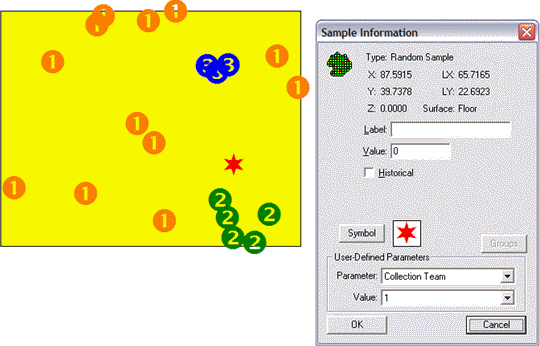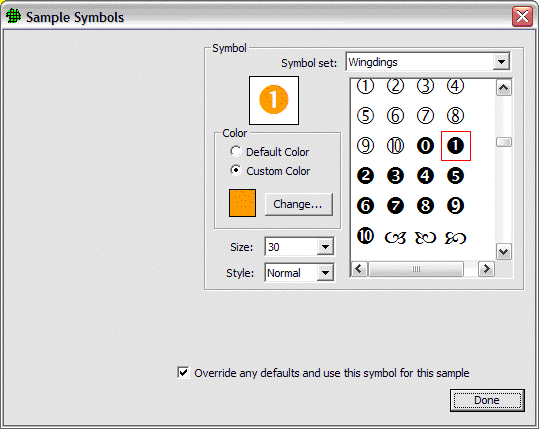
This dialog uses the same tools as the Sample Symbols Dialog, but allows changing the symbol or color used for one particular sample.
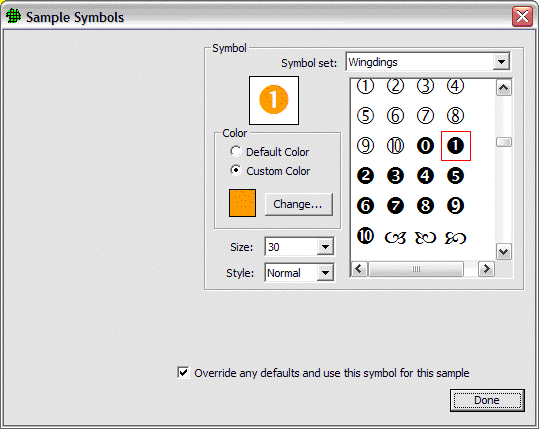
If the Override any defaults checkbox is checked, then any conditions that may have assigned a symbol to this sample will be ignored and the specified sample will be used instead.
In the example below, the sample that normally would have been displayed with the orange one symbol, since its Collection Team parameter is 1, has been modified to use a red star symbol.