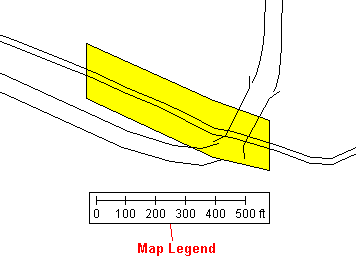
Use this command to display or hide the map legend. This option is also available on the View Settings section of the Layer Control. The map legend stays at a location relative to the screen, not the map itself. The figure below shows an example of the map legend.
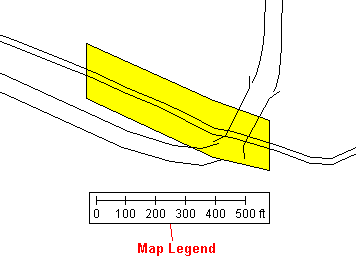
The map legend can be moved with the mouse. Place the cursor over the legend and hold down the left mouse button down while moving it. When the mouse button is released, the legend will be positioned at the new location.