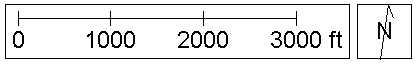
Use this command to show or hide the north arrow. This view option is also available on the View Settings section of the Layer Control.
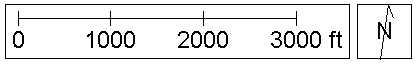
The North Arrow appears to right of the Map Legend. The Map Legend has to be displayed to view the North Arrow. If there is no Coordinate System defined for your project, the arrow points to the top of the screen. Note: if north is not at the top of your project map (when you are not using a projected coordinate system) you can change the North Offset on the Map Settings dialog. If the Coordinate System is defined for your project, the arrow points toward true north at the location of the arrow. Moving the Map Legend to a new location may change the direction of the arrow, depending on the map projection.

The North Arrow appears on the floor and ceiling of the room view. The location of the north arrow can be changed by grabbing the center of the north arrow with the mouse and dragging it. (The center to grab is between the N and arrow.) Note: if north is not at the top of project map (as you will often not be using a projected coordinate system with building projects) you can change the North Offset on the Map Settings dialog.