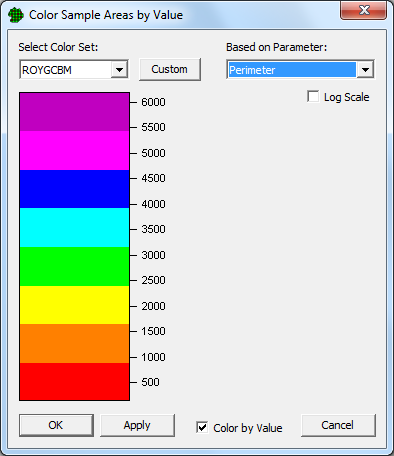
Use this command to automatically color all sample areas (or rooms) based on the value of a built-in or user-defined parameter. This command pulls up the following dialog:
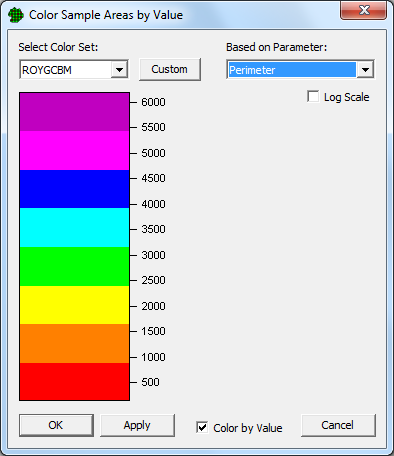
This dialog contains the following controls:
Select Color Set drop-down list: |
Select one of the defined color sets to use for coloring the sample areas. Some color sets are gradient and some are discrete. |
Custom button |
Check this button to create a new custom color set. |
Based on Parameter drop-down list: |
Select one of the built-in or user-defined parameters to use for coloring the sample areas. |
Log Scale check box: |
Check this box to color scale the parameter according to the logarithm of its value. Only certain parameters can be log-scaled. |
Color by Value check box: |
Check this box to color the sample areas by the value of the given parameter. Uncheck this box to turn off this automatic coloring feature. |