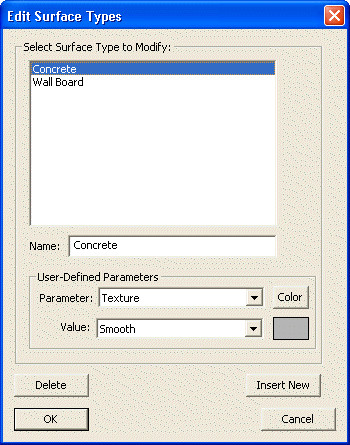
Use this command to define the different Surface Types that can be assigned to the Surfaces (floor, ceiling , walls) inside a room or to Surface Overlays.
This command presents this dialog:
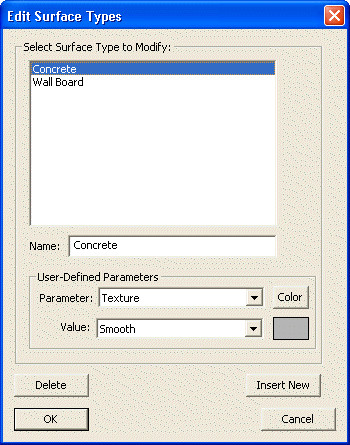
This dialog contains the following controls:
Surface Type name list: |
Select one of the previously defined Surface Types to edit or delete. |
Name text box: |
Use to change the name of the Surface Type. |
Parameter drop-list: |
Choose the parameter value to edit. |
Value: |
Use to set the value of the selected parameter. |
Delete button: |
Use to delete the selected Surface Type. |
Insert New button: |
Use to insert a new Surface Type into the list. |