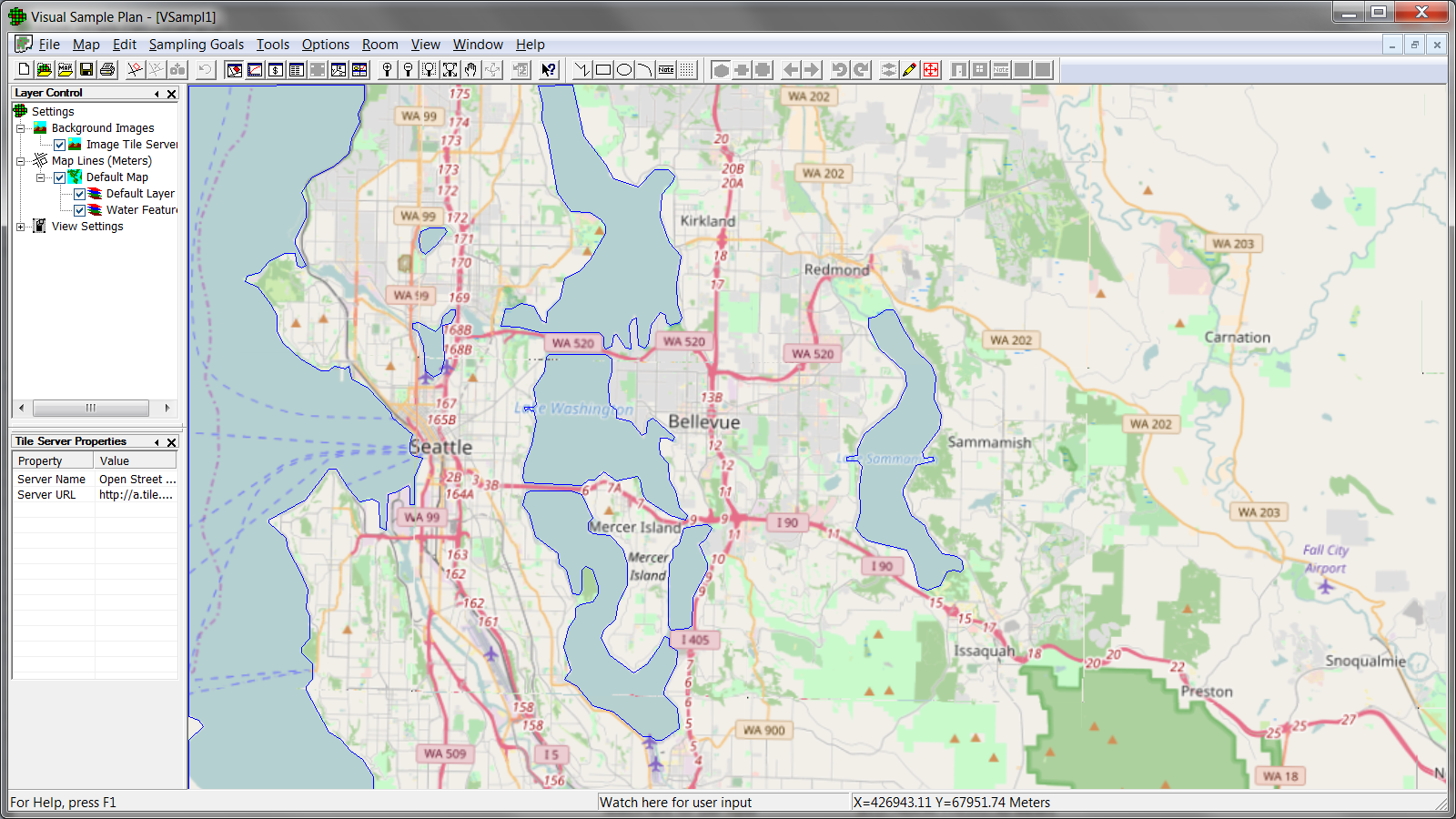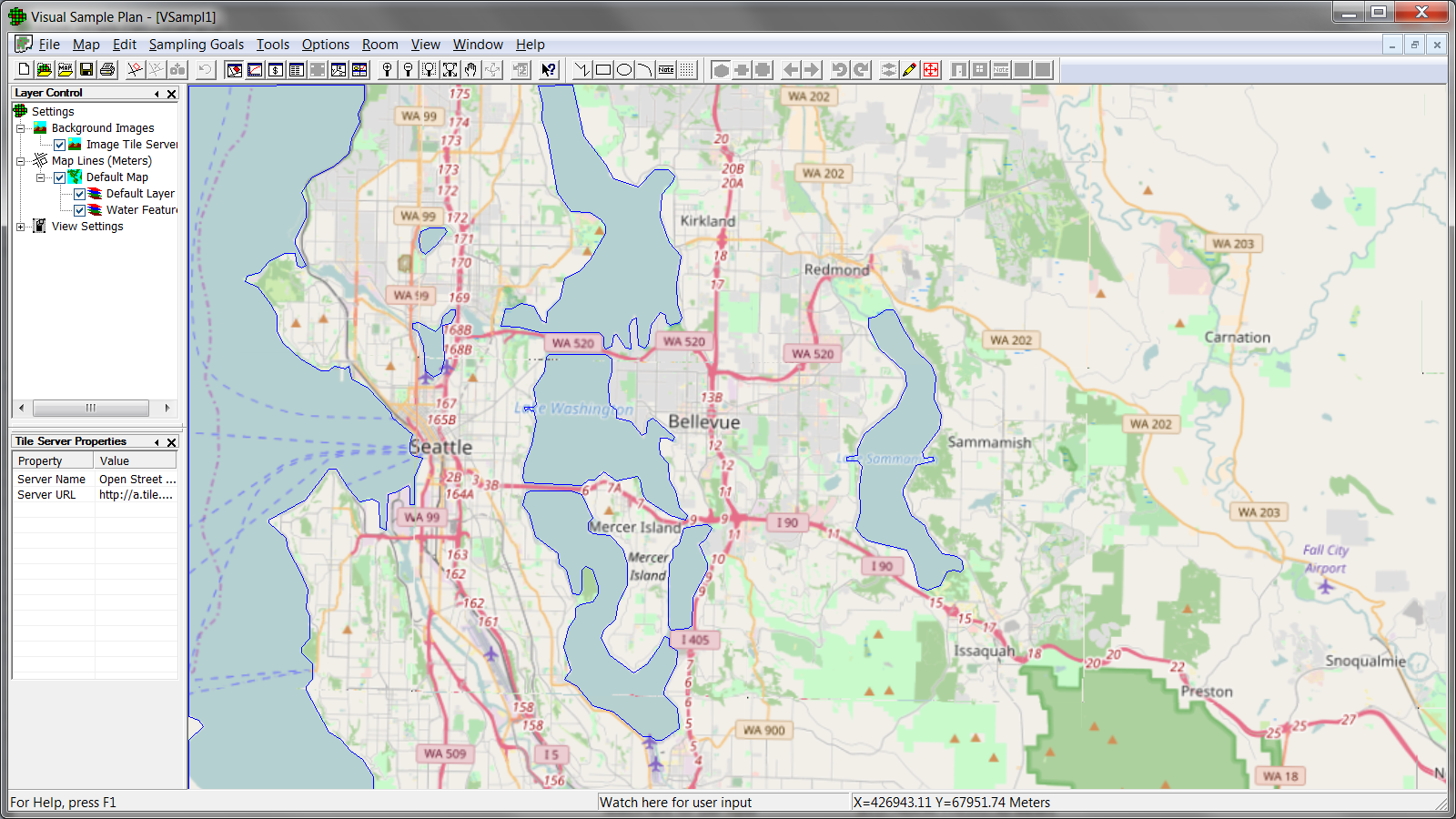
This command creates lines on the map around water features in the background image map. This command only works when the image tile server is turned on.
The created lines are colored blue and assigned to the Map Layer named "Water Features". After creating water features, it is useful to use the Layer commands: Subtract from Sample Areas and Create Sample Areas for all Polygons