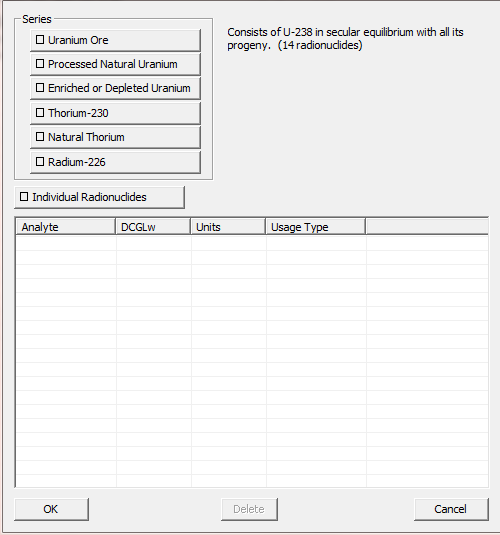
The MARSSIM button on the Analyte page opens this dialog which allows the input of individual or series of Radionuclide DCGLw values for surface soils or building surfaces. It displays radionuclides that have been entered into VSP. Click the OK button to transfer the information back to the Analyte page.
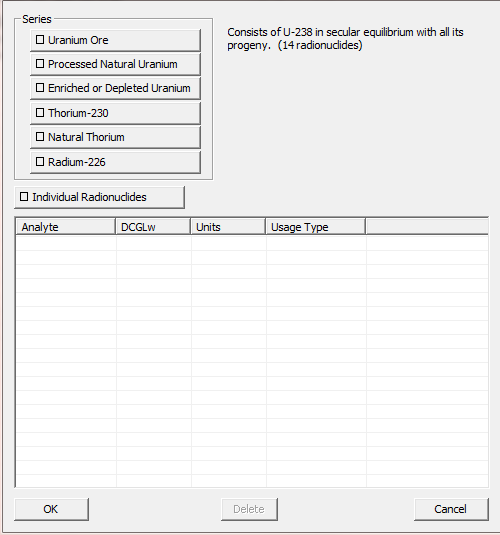
The Analyte page contains the following controls:
Series |
Select a series of Radionuclides and enter a DCGLw value for the entire series for either surface soil or building surfaces. |
Click this button to enter the DCGLw for the entire Uranium Ore (U-238) decay chain. |
|
Click this button to enter the DCGLw for U-238 which has not been enriched to depleted, but contains 0.7% U-235 isotope. |
|
Click this button to enter the DCGLw for U-238 which has been enriched (contains >0.7% U-235 isotope) or depleted (contains < 0.7% U-235 isotope). |
|
Click this button to enter the DCGLw for the entire Thorium-230 decay chain. |
|
Click this button to enter the DCGLw for the entire Natural Thorium (Thorium-232) decay chain. |
|
Click this button to enter the DCGLw for the entire Radium-226 decay chain. |
|
Select individual Radionuclides and enter a DCGLw value for either surface soil or building surfaces. |