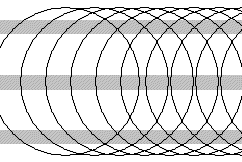
Geophysical surveys are conducted at DoD sites and facilities to search for Target Areas at which munitions were fired or dropped. Surface areas passed over by geophysical detectors, referred to as transects, are usually up to several meters wide, and run in a relatively straight line (as much as terrain permits) from one point of a site to another. When a geophysical sensor system is deployed continuously along transects, anomalous readings may be recorded. A goal of these surveys is to identify areas of high anomaly density consistent with that of a target area. This module in VSP allows for testing of a site to determine if areas of the site have an anomaly density that is significantly higher than a specified background density, or if any areas of the site have a density above a specific critical density. Areas of interest are flagged on the map in VSP.
A circular search window is used to identify areas where density is significantly greater than background density or greater than the critical density. The diameter of this window is entered as a parameter in the units that the VSP map is set to. The window is actually a moving window that moves in increments of 1/6 the window diameter along each transect. An example of search windows is shown in the illustration below. Here search windows are centered on the middle transect and proceed along the transect. Each search window will be evaluated to determine if the density is significantly greater than background density or greater than the critical density, depending on which option is chosen.
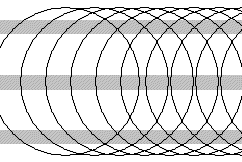
The background density, \( D_b\), of a site is the expected density in an area where anomalies occur solely from geologic material or anthropogenic clutter not related to DoD range activities. These background anomalies are treated as though they are uniformly distributed throughout the site. Areas containing UXO and other munitions-related anomalies are expected to have density greater than background. Background density is a critical parameter since ultimately we are trying to detect areas where anomaly density is elevated above this background density. Background density can be entered as the number of anomalies for square feet, square meters, square inches, or acres.
This parameter is the required percent confidence that an area has density greater than background density needed to conclude it is an area of interest. VSP evaluates a number of windows, which are circular areas centered along transects. The required confidence refers to the percent confidence for an individual window. VSP will flag a window that appears to have density higher than background density according to the decision rule. A window is flagged if the actual density is significantly higher than the expected background density. In statistical terms, the decision rule is \(1 - \alpha\) expressed as a percentage, where \(\alpha\) is the probability of a type I error, or the probability of concluding an area has density greater than background when it is truly a background area.
VSP evaluates a string of points on each transect spaced \( \frac{r_w}{3} \) apart. These points are the centers of all circular windows available for analysis. For transects that are shorter than \( \frac{r_w}{3} \), only one window will be checked for the transect. This is often the case for actual course over ground, since the length of the transect is reported as the distance traversed in a one-second interval. For an individual window, the traversed area, \( a_w\), is calculated. \(a_w\) includes all the transect areas that are inside the circular window. The number of anomalies, \(n_a\) , is found by counting the anomalies that lie within the window. Using \(a_w\) and \(n_a\) the density of the window,\(D_a\) , is calculated. The null and alternative hypotheses for determining if the area inside the window has density significantly greater than background density,\(D_b\), are as follows:
Null Hypothesis: \( H_0 : D_a \leq D_b \)
Alternative Hypothesis: \( H_a : D_a > D_b \)
Initially we assume the window does not intersect the target area. Given this assumption, the distribution of \(n_a\) is Poisson with parameter \(\lambda - D_ba_w\). For \(n_a = 0\), VSP determines the density at the coordinates is not significantly greater than \(D_b\) since no anomalies were detected. For \(n_a \geq 1\), VSP determines the density at the coordinates is significantly greater than \(D_b\) if \( \left( 1 - \displaystyle\sum_{i=0}^{n_a - 1} \frac{e^{- \lambda} \lambda^i}{i!} \right) < \alpha \) where \( \left(1 - \displaystyle\sum_{i=0}^{n_a - 1} \frac{e^{- \lambda} \lambda^i}{i!} \right) < \alpha \) is the probability of detecting \(n_a\) or more anomalies within an area of size \(a_w\) and with density \(D_b\), and \(\alpha\) is the probability of rejecting the null hypothesis when it is true (the area is background). Statistically significant windows are marked on the VSP map.
When this option is selected, the user enters the Critical Density in number of anomalies for acres, square meters, square feet, or square inches. The Critical Density is an upper bound of acceptable density levels, and windows are flagged if they exceed this density. VSP evaluates a string of points on each transect spaced \( \frac{r_w}{3}\) apart. These points are the centers of all circular windows available for analysis. For transects that are shorter than \( \frac{r_w}{3}\), only one window will be checked for the transect. For an individual window, the traversed area, \(a_w\), is calculated. \( a_w\) includes all the transect areas that are inside the circular window. The number of anomalies, \(n_a\), is found by counting the anomalies that lie within the window. Using \(a_w\) and \(n_a\) the density of the window, \(D_a\), is calculated. If this density is greater than the Critical Density, the window is marked on the VSP map.
When this option is not selected, VSP displays a histogram of the densities from all windows. However, this may not represent the distribution of densities for the site in cases where portions of the sites have more surveyed transect coverage. Areas with more transects will have more windows, and be over-represented in the histogram. When transect spacing is not distributed proportionately across the site, checking the Histogram of Grid Averages box will provide an alternative histogram. In this case, VSP grids the site, computes the grid densities, and displays the densities of the grid cells in the histogram. This better assures that densities in the histogram correctly represent the site.
The Find Targets button begins the evaluation of window densities on the site.
Matzke BD, JE Wilson, and BA Pulsipher. 2006. Version 4.4 Visual Sample Plan (VSP): New UXO Module Target Detection Methods. PNNL-15843, Pacific Northwest National Laboratory, Richland, WA.
Flag areas with density significantly > background
Window Diameter. If you want to see the effects of different window sizes and density thresholds, press the Help me choose window size button
If UXO Recon Data has been imported, you can choose to analyze that data instead of the default geophysical data.
You can choose to find targets based on all transects or specific transects by selecting the transect sets from a list.
Data Entry / Plots page